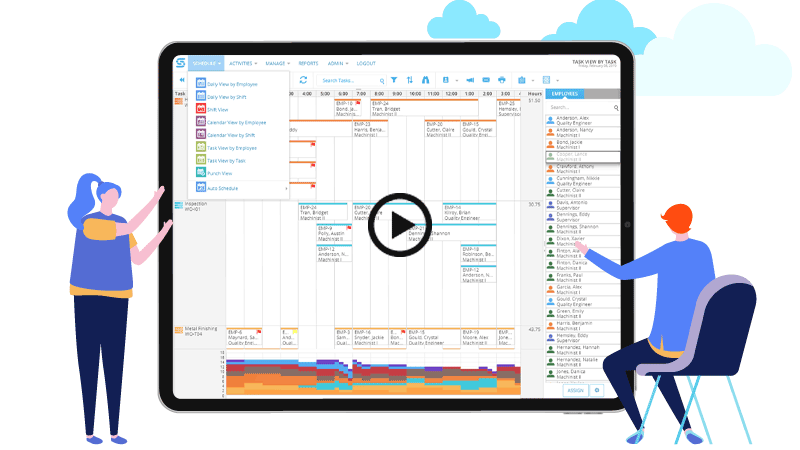Using Excel spreadsheets or pencil and paper to schedule your clinicians and support staff may be familiar - but it’s not easy. These old methods are time consuming and error prone since they won’t alert you of any conflicts or notify your employees of schedule changes.
Employee scheduling has always been a constant struggle for medical spas, dermatology, cosmetic, and aesthetic services. Poor shift scheduling can lead to increased operating costs, high employee turnover, and soaring grievances. Managers often spend countless hours on shift scheduling, making sure that hours are within budget, employees with the right skill set are assigned to specific shifts or locations, time off requests are given the correct priority, and employees are notified of schedule changes in a timely manner.
With peak hours, high seasons, part-time employees, and a variety of job positions to schedule, managers need a powerful staff scheduling tool. Make your staff scheduling process smooth and simple by using Snap Schedule. You’ll wonder why you didn’t switch sooner.
We love the employee access portal, and love all the reporting we can do. On a corporate level we can view what our needs are easily, and can manage time-off more simply. The reports we use most often include total work hours per location, and time-off detail. We really love that employees can send in time-off requests through the app.
See How It Works
Request a Personalized Demo & Consultation
If you prefer personalized online demo from the convenience of your office via Citrix GoToMeeting, we can do that too. We will schedule one of our product specialists to help you set up your schedule, walk you through the many features of our scheduling software, and answer your specific questions. There is no risk, no cost, and absolutely no obligation on your part.
Request a DemoTry It For Yourself
Try Snap Schedule 365 absolutely free for a full 30 days. The trial period starts on the day you first use our software and automatically expires 30 days after. You can use one of the sample schedules to evaluate the software features or enter real data and use Snap Schedule 365 to schedule and manage your employees.
Get Your Free TrialQUESTIONS? OUR REPS HAVE ANSWERS. 1-800-450-4230
Features for Medical Spa Schedulers
-
Multi-View, Multi-location Scheduling
Drag-and-drop to create schedules for a virtually unlimited number of employees, shifts, and tasks in multiple views. Define as many locations, clinics, or departments as you like and authorize your employees to work at certain locations but not others. Schedule your physicians, medical estheticians, aesthetic nurses, clinical aestheticians, massage therapists, laser specialists, and support staff for shifts at one or several locations.
-
Split Shifts, Multiple Shifts, Time Off and On-calls
Complex shift assignments, such as split shifts, multiple shifts, paid/unpaid time off, and on calls, are all supported. Easily drag-and-drop or use the context sensitive menu to assign shifts or make schedule changes without having to enter/type in the information.
-
Assign Breaks, Duties, and Tasks
Define specific tasks for physicians, medical estheticians, aesthetic nurses, clinical aestheticians, massage therapists, laser specialists, and support staff to be performed in each shift. Visually assign breaks, duties, and tasks of any length from one minute to several hours with a simple drag-and-drop.
-
Shift Coverage and Schedule Conflict Warnings
Show the number of medical spa team mebers scheduled in each shift by position, skill, or reason so you can quickly see if any position is over/under staffed while making shift assignments. Detect and warn of all sorts of schedule conflicts, like overlapping shifts, lacking required skills, minimum rest period, or too many overtime hours.
-
Find Best Fit Employees or Substitutes
Easily find qualified and eligible employees to fill no-shows and open shifts based on availability, position, skill, labor cost, work hour limits, seniority and other criteria.
-
Online Schedule Posting
Employees can view their planned and actual work hours for the current, previous, or next payroll cycle. On-call, overtime, paid and unpaid time-off hours are also presented.
-
Multi-schedulers with Role-based Access Control
Set roles to limit access to sensitive data. Keep an audit trail and maintain complete control over the scheduling process by setting up multiple schedulers with different responsibilities. Allow schedulers to create/change employees’ schedules, approve time-off and open shift requests, update employees’ cost data, run reports, and much more.
-
Maintain Complete Employee Information
Keep track of teams, positions, and up-to-date employee's availability. Define skills/certifications and assign shifts based on employee’s skills/certifications. Avoid over/under staffing a shift with people you need by skills and get an alert when an employee’s skill is about to expire. Use the 25 customizable data fields to store additional information to fit your business needs.
-
Labor Cost Control
Automatically sum up employees’ work hours and costs; calculate overtime, on-call, time off, and shift premium pays; and provide detailed cost reports, so you know instantly if you are on budget.
-
Overtime, On-call, Shift Premium Pay
Handle practically all types of overtime pay through the use of daily overtime rules and work period overtime rules. Flexible premium pay rules help you compute extra pay to employees working on public holidays, certain days or hours of the day, irregular shifts, etc.
-
Planned vs. Actual Costs, Time Sheet Data for Payroll
Keep track of planned and recorded work hours (based on punch in/out times). Run reports to see variances in employee planned vs. recorded work hours and costs for any date range. Generate timecards for payroll based on either planned or recorded work hours. Use data API to interface with external payroll systems.
-
Comply with Labor Rules and Collective Agreements
Avoid grievances and ensure compliance with collective bargaining agreements, HR policies, and labor and working time regulations. When filling an open shift, you can use multiple criteria to narrow down the number of eligible employees.
-
Extensive Data Analysis and Reporting Capabilities
Use a comprehensive set of 53 standard reports to analyze your scheduling data; prepare records for day-to-day management and planning; and track employee activities, work assignments, labor costs, coverage, and time-offs. Filter, sort, and group report data in thousands of ways. Export to Adobe Acrobat’s PDF format, Microsoft Word, or Microsoft Excel.
-
Employee Communication
Keep teams in sync and notify employees that their work schedule has changed or when open shifts are created and available to bid on. Schedulers get notified when employees perform certain tasks, including requesting time off, bid on an open shift, or accepting a shift trade from a coworker.
Benefits for Medical Spa Employees
-
View Work Schedules
View employee's shift assignments, time-off, shift trades as well as co-workers’ work schedules. From this planner, employees can filter what they want to see, request time off, bid on open shifts, and trade or pick up shifts from co-workers.
-
Request Time Off
Employees can make time off/vacation requests, and schedulers can track, manage, approve, or deny those requests. Employees can see the approval status and are automatically alerted when their request is approved or rejected via an in-app notification.
-
Trade/Pick Up Shifts
Allow shift trading between employees with or without a scheduler’s approval. Employees can post their assigned shifts to trade with coworkers who are eligible to work the shifts.
-
Punch In/Out
Employees can punch in and out of their assigned shifts, and schedulers can see the punch data in real-time in the Punch view or run reports to see the variances between planned vs. actual work hours and costs for any date range.
-
Self-scheduling with Open Shifts
Empower employees by letting them self-schedule with open shifts. Schedulers can simply create an open shift for a position and specify the number of employees needed and the required skills.
-
View Time Card Information
Employees can view their planned and actual work hours for the current, previous, or next payroll cycle. On-call, overtime, paid and unpaid time-off hours are also presented.
-
Look Up Coworkers
Employees can look up coworker’s contact information to call, text, or email. Schedulers decide whom to include or exclude from the directory.
-
Update Availability
Save time and stay up-to-date by allowing employees to update their own contact information and availability. Employees can enter their availability information for each day of the week, and in multiple time segments as needed.
Request a Personalized Demo & Consultation
If you prefer personalized online demo from the convenience of your office via Citrix GoToMeeting, we can do that too. We will schedule one of our product specialists to help you set up your schedule, walk you through the many features of our scheduling software, and answer your specific questions. There is no risk, no cost, and absolutely no obligation on your part.
Request a DemoTry It For Yourself
Try Snap Schedule 365 absolutely free for a full 30 days. The trial period starts on the day you first use our software and automatically expires 30 days after. You can use one of the sample schedules to evaluate the software features or enter real data and use Snap Schedule 365 to schedule and manage your employees.
Get Your Free Trial